Grammarly has been around since 2009. It is a refined, cloud-based, artificially intelligent (AI) writing assistant. Overall, Grammarly allows writers to write according to the readers’ understanding based on their age and education. Which helps correct wrong spellings, punctuation, and other mistakes during writing. Besides, it also assists in bringing clarity to deliver the best article to encourage the readers to engage with the content. It’s a cloud-based program. Both a web version and a version that integrates with MS Word and Web browsers are available.
How Does Grammarly Help?
Grammarly’s overall document score is based on correctness, clarity, engagement, and delivery.
It then helps you through a series of possible grammatical errors, one by one. Also, it Pinpoints the issues in a short and lengthy explanation.
Correct examples of grammar include in the given criteria. The system suggests specific wording alternatives in some cases. You can ignore possible problems if you disagree with the recommended changes. But it’s left to the user to make changes.
Misspellings are pointed out, along with a list of alternative spellings. A handy plagiarism checker can help writers identify any inadvertently borrowed content.
A synonym checker enables users to choose optional wording and avoid repetition. Grammarly also provides explanations for suggested changes and information on
Key Features Of Grammarly
Grammarly provides tailored writing based on goals. It helps professional writers to draft for multiple domains with different intents for a broad range of audiences with varying levels of formality.
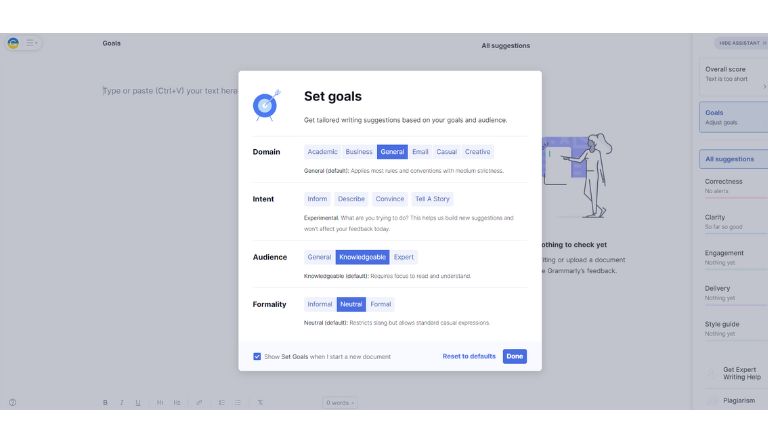
Accuracy Of Grammarly
Grammarly is exceptionally accurate when it checks for grammatical errors. But it is not a replacement for a human editor. It provides high quality of accuracy while writing. Free & Paid versions provide correctness in writing styles, word choice, sentence structure, and comma placements.
Ease Of Use
Most critics and reviewers admitted that Grammarly is very user-friendly. It is beneficial for ordinary people without advanced writing skills. This makes Grammarly reasonably easy to use.
Grammarly Plagiarism
Plagiarism is copying someone else’s work or borrowing other people’s ideas. Intentionally or unintentionally, it is a severe offense. Luckily Grammarly’s plagiarism checker gives a helping hand in catching the writing that may need citation.
Checking for plagiarism in Grammarly is very easy. Grammarly will inspect over 16 billion internet records to ensure your copy is unique. Grammarly will flag the plagiarised content with its percentage.
This is useful if you hire writers to write emails, newsletters, ad copies, and other reading material.
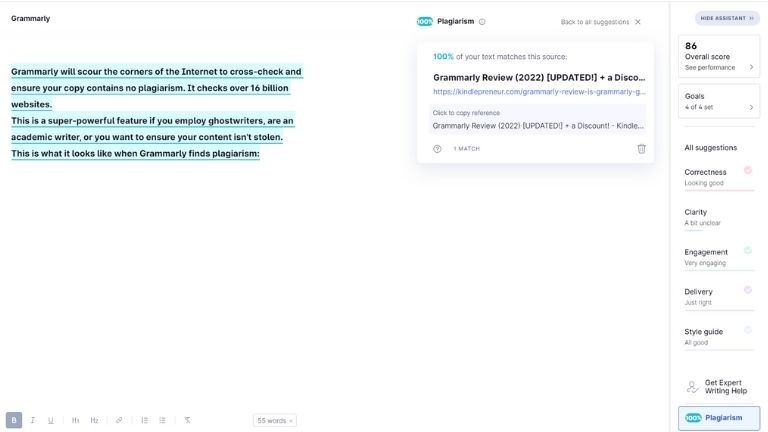
Who Should Use Grammarly?
Grammarly is for everyone. It is an AI-based proofreading app that helps writers to improve their writing. You can use its free version if you are not a professional writer. However, if you are a digital marketer or blog post writer, then paid plan will make your emails, newsletters, and ad copies look professional.
You should use Grammarly if you want to:
- Avoid embarrassing grammatical errors and misspellings.
- Improve your writing to make it more transparent, attractive, and straightforward.
- Have a tool that automatically checks your writing on almost any website.
- Check for plagiarism.
- Write English like a native if you are not a native English speaker.

Plans Of Grammarly
Grammarly is always there for those who love to write. For this love, it offers a free version. For those who love it more, Grammarly offers a paid version to return the offer with exquisite features.
Grammarly offers the following features for both plans. Free and Paid.
- Grammarly offers a keyboard for android and apple phones and desktop apps for Windows and Mac.
- Extensions for famous browsers such as Chrome, Firefox, Safari, and edge are available.
- If you are using Microsoft word, Grammarly will look after your writing.
Grammarly offers and provides all of the above features for the free plan. Still, the paid program offers recommendations in an advanced fashion.
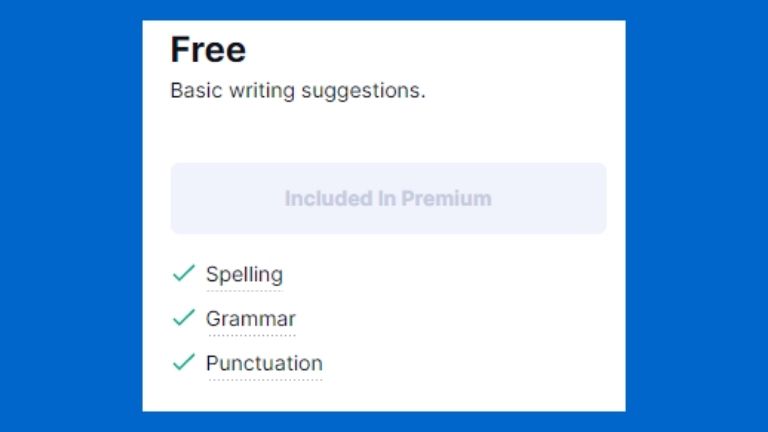
Grammarly Trial
When you write anything, you don’t want it to be with embarrassing grammar mistakes. The free version will help you correct the most common grammatical errors. It will safeguard your credibility and save time while ensuring your writing gives the impression needed.
Another intrusting feature of the free plan is the tone detector that helps you detect if your writing tone is friendly or casual with your colleague and others.
It doesn’t end here. The free plan also helps in phrasing, analyzing the words, and punctuation to ensure what you mean and how you mean it.
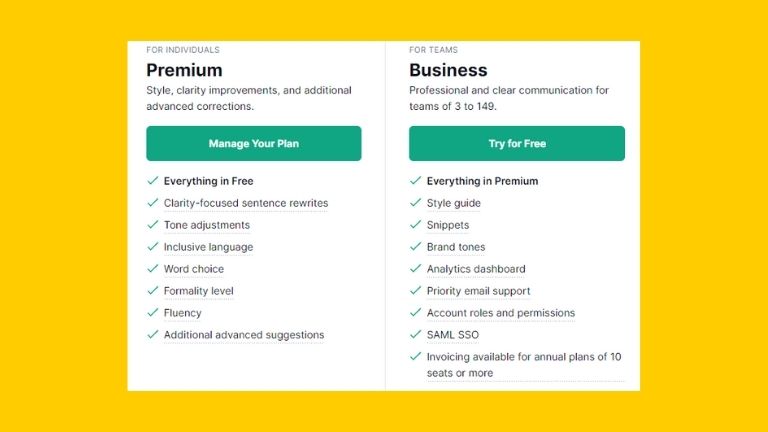
Grammarly Premium
The free plan is good enough to improve your writing, but the paid program offers more.
The paid plan makes the writing extra clear for readers. It helps in shortening the lengthy sentences to make them more understandable.
The paid version underlines the tone suggestions to make them appropriate if it seems rude. It helps in the delivery of the message.
Delivery
Delivery suggestions assist with inclusive language, which is crucial. They can help you beat the spot when it comes to formality. For example, you might feel comfortable sending an informal “thank u” to an old friend. This feature can remind you to swap in “thank you” when addressing colleagues. It will boost your confidence—if not, at least help your writing seem more confident.
Engagement
Aside from underlining for delivery, Grammarly Premium users can look for green underlines; those are suggestions for engagement. These suggestions include ways to replace dull vocabulary with more precise words.
Fluency
One important thing that is available only in the paid version is fluency suggestions. Fluency suggestions help avoid mix-ups specific to a particular language, so someone who usually speaks French doesn’t mistakenly call that crafty checkmate “good chance.” Consider someone whose primary language is French, and the word “chance” means “luck.”
Suggestions
The paid version also includes formatting suggestions, like identifying when a hard-to-follow paragraph would work better as a series of bullet points.
The best of the best feature that is available only in the paid version is Grammarly Premium’s plagiarism detector. It ensures that writing is yours. It searches the web, including academic databases, for phrases that match your writing draft.
Is Grammarly Premium Worth Buying?
The free plan is beneficial in writing, but the paid plan will nail the delivery of your next essay or blog post. Writing well and delivering it clearly and engagingly says a lot about you.
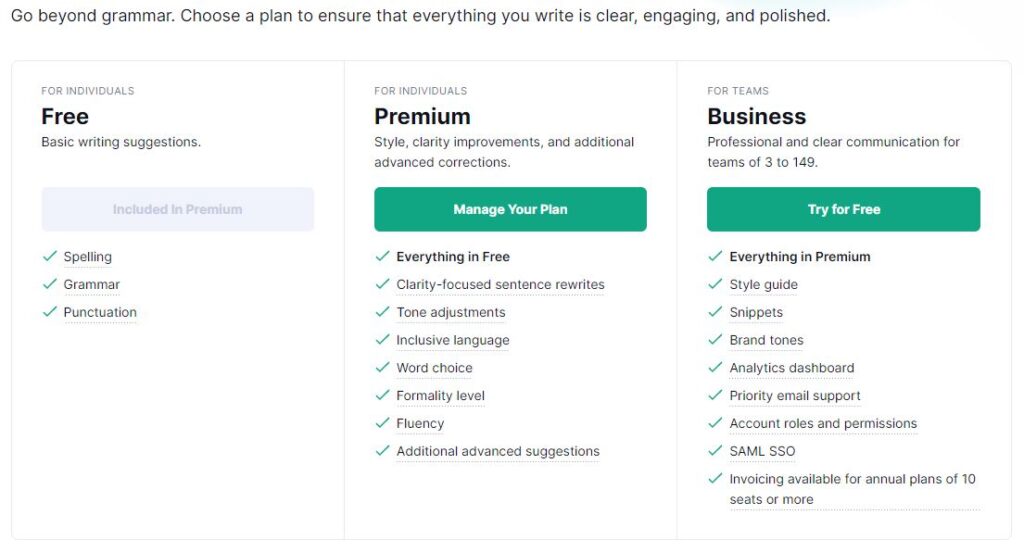
Compare Plans here.
Grammarly Extension Chrome
Suppose you want immediate correction as you type in Facebook, Twitter, Linkedin, or Gmail. In that case, Grammarly provides a chrome extension that assists you as you type. It is beneficial for new and professional writers.
Pros & Cons Of Grammarly
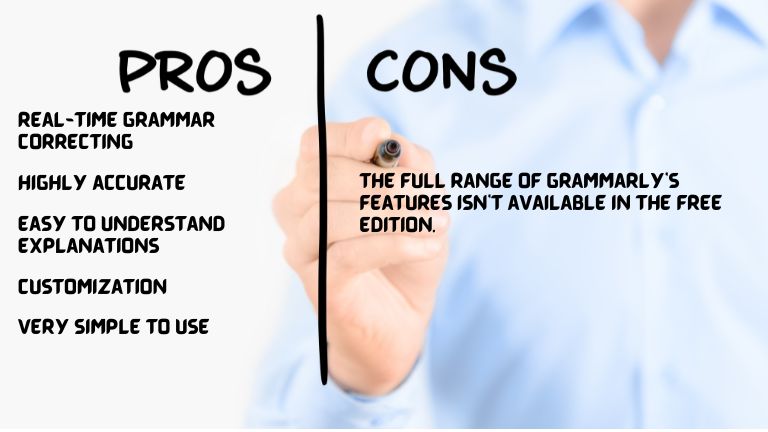
Conclusion
You’ve read my review about Grammarly, and you know I wrote this blog post using it. It is an AI-based app and will never replace a human. But it does an outstanding job for professionals and non-professionals.
It is an incredible tool for almost any writer. The free version is for those who write occasionally. However, the paid version is recommended for regular writers such as students, digital marketers, and those who write emails regularly.
It is handy for those who don’t speak English as their native language. It assists them in providing suggestions, improvements, and explanations for mistakes.
Before I conclude this review, I encourage you to comment below.
Learn about a great tool that can help you to reach more customers.